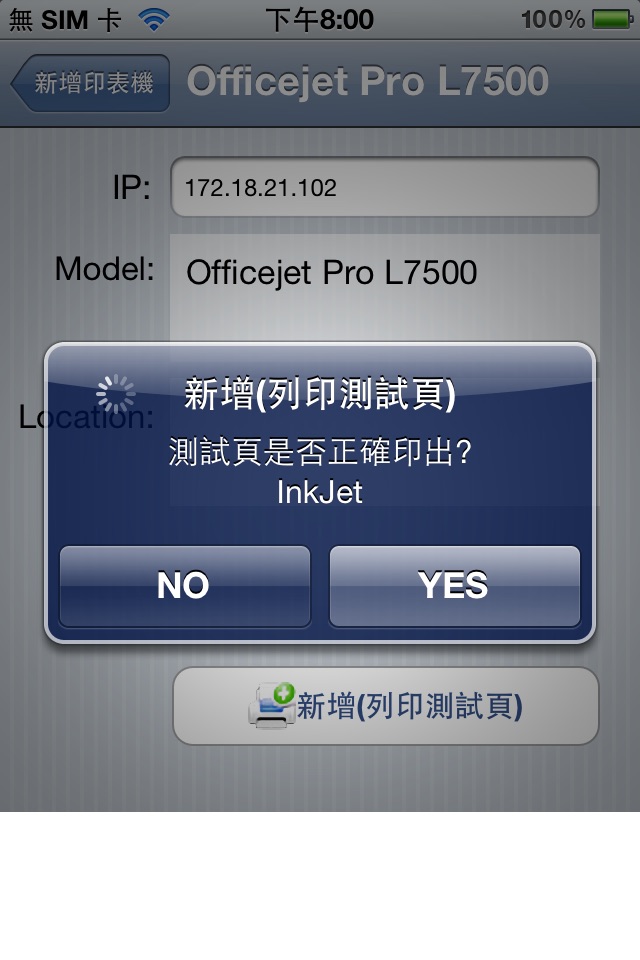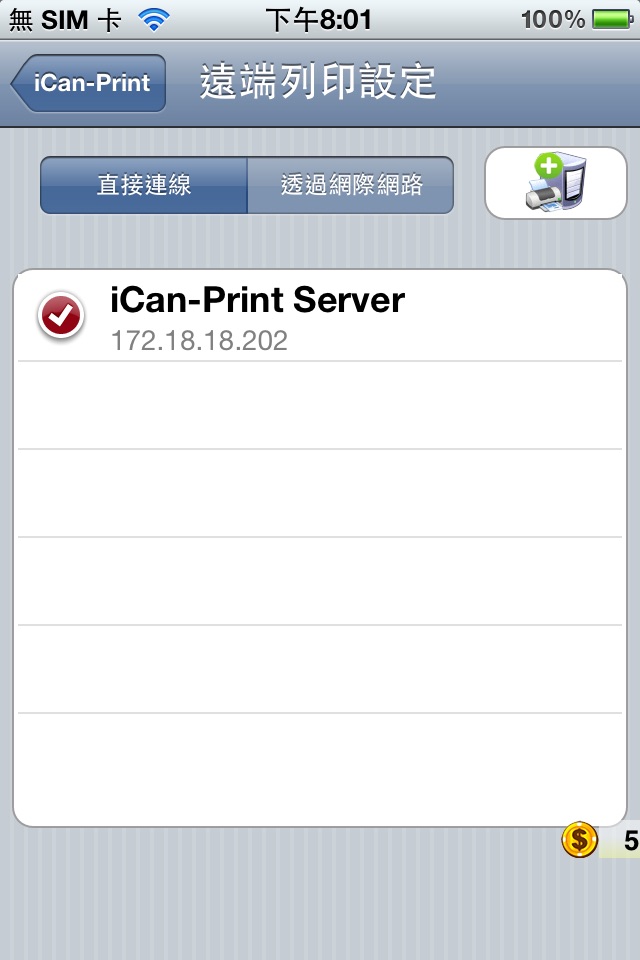iCan-Print app for iPhone and iPad
FEATURES:
Print anywhere -
• Print to various network printer/MFP for iPhone, iPad and iPod Touch.
• Print to any printer connected to Windows PC.
• Download PC client software from https://sites.google.com/site/tecoimagesystems.
Easy usage
• Search network printer automatically or specify IP address.
• Guide through setup procedure with test page.
• Copy text from Mail, Safari, Notes and other Apps then paste/print it.
• Input your URL and print from embedded web view.
Support various file formats:
• MicroSoft Office: doc, ppt, xls
• Picture: jpeg, png, bmp, gif, tiff
• PDF
Compatible with air-print printer.
Support multiple languages (English, 繁體中文, 日本語, Deutsch, Français, Pусский, Italiano, Nederlands and Español)
For more information:
https://sites.google.com/site/tecoimagesystems
There are free trial points. After trial points are exhausted, print is NOT FREE.
特色:
隨手印 -
• 列印到各式各樣的網路印表機/事務機. (iPhone, iPad 和 iPod Touch)
• 列印到任何一台連接到 Windows 電腦的印表機/事務機.
• 請到以下網址下載PC端應用程式 https://sites.google.com/site/tecoimagesystems.
簡單使用
• 自動搜尋網路印表機/事務機,或指定 IP 位址.
• 透過列印測試頁的方式引導使用者快速安裝印表機.
• 拷貝 Mail, Safari, Notes 或其他 Apps 的文字,貼上後即可列印.
• 輸入網址後即可列印您正在瀏覽的網頁.
支援多種檔案格式:
• MicroSoft Office: doc, ppt, xls
• 圖檔: jpeg, png, bmp, gif, tiff
• PDF
相容於 air-print 印表機.
支援多國語言 (英語,繁體中文,日語,德語,法語,俄語,義大利語,荷蘭語及西班牙語)
詳細資訊請參閱:
https://sites.google.com/site/tecoimagesystems
提供免費的試用點數,但點數用盡之後,您需要儲值點數。
Pros and cons of iCan-Print app for iPhone and iPad
iCan-Print app good for
I need to try more times to have a decision, but until now its great
I could never get air print to work, & I could only get the HP print app to print some things but so far this app is working great!
Having spent hours trying others, this worked right away for my Canon MF4570. Thanks
My fathers PC Word program was having problems and within 5 minutes I was able to download iCan-Print to my iPhone. iCan-Print recommended and assisted me into converting my Word Doc to a PDF and was easily connected to my wireless printer. Thanks iCan-Print for saving us!
Quite the spectacular app! Does what it says! I also really like the nice, clean UI, but would very much like a better Application Icon.
If this is free it is great, the first time I have printed from an iPad. Just look up your printers IP and you are done.
Some bad moments
Facile dutilisation mais Ne prend pas en charge brother 750cw, donc inutile pour moi. Dommage !
Belle arnaque, payer pour imprimer mais on se garde bien de le dire avant.
Nice bullsheet. If you want to print you have to pay for.
But you dont know it before loading ...
I hate apps that are written in chinese with only one button saying: "yes"
Ill never say yes without other information... Trash
What type of idiot would pay money to send something from their Apple product to their printer!? What idiot would give this app a positive review!? The app writer should be content with revenue from in-app adverts. They will want to charge for the air we breath next!
I expected to be able to print from anywhere, not just from another room in my house.
My printer is and old type of printer and its not wireless so I am deleting this app
Usually iCan-Print iOS app used & searched for
recharge app,
ican,
and other. So, download free iCan-Print .ipa to run this nice iOS application on iPhone and iPad.